Web Upload
Upload using XNAT compressed uploader
Uploading DICOM datasets
This is for uploading de-identified DICOM files using the uploader directly from the XNAT website
- De-identify DICOM on scanner or upload pc
- Zip DICOM files into a zip file
- Login to XNAT (see Login to XNAT)
- From the top panel, select Upload → Images → Compressed Uploader
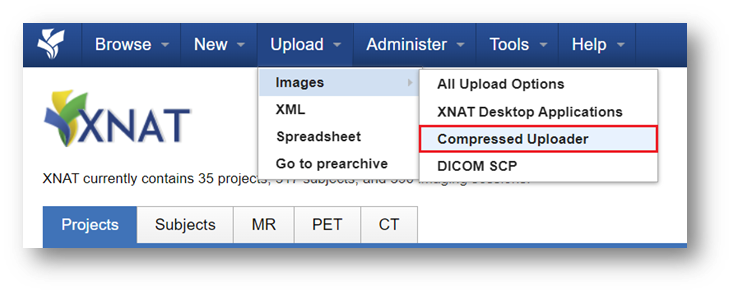
- Specify the following options:
- Project
- Destination: Select Prearchive
- Choose file to select zipped file with DICOMs
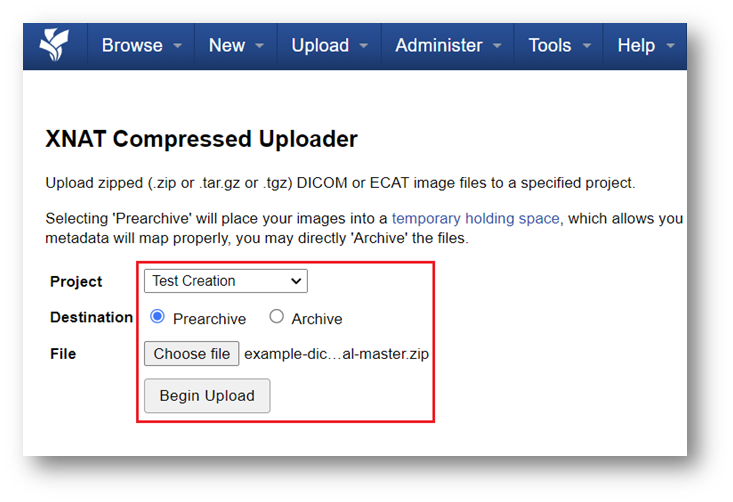
- Click Begin Upload
Wait for:
- Upload percent bar to finish (**percent bar may not appear for small datasets)
- Background processes panel to appear on bottom right
- Green tick on under Upload extraction/review for archival
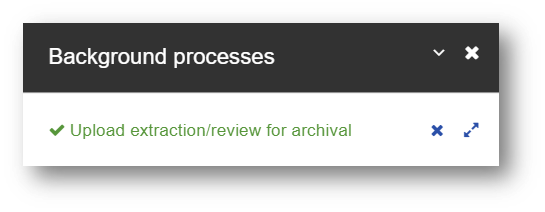
In case of Background process errors, expand panel using double arrows on bottom right for more details
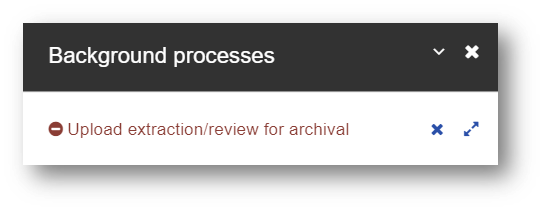
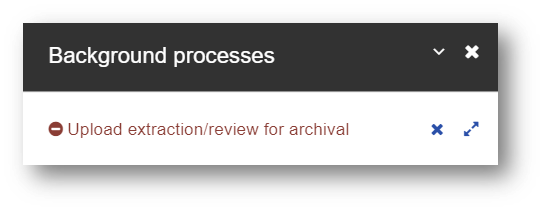
For further information refer to the XNAT official guide on using the compressed image uploader