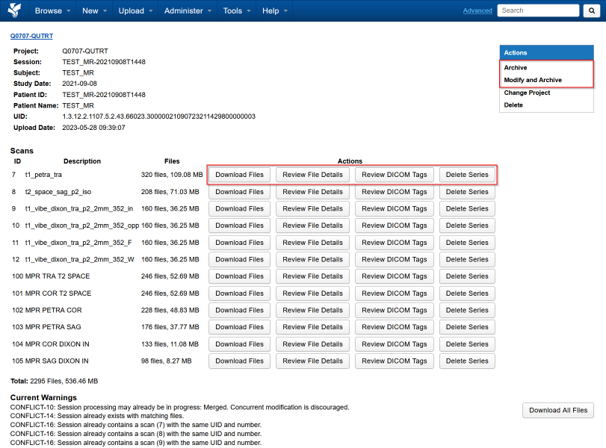Prearchive
XNAT Prearchive
If a dataset has not arrived into your XNAT project, the prearchive would be the place to check
This usually happens when:
- a DICOM dataset matching an existing session gets resent
- a part of a session gets uploaded separately
Accessing the prearchive
Go to Upload on the top menu, and Go to prearchive
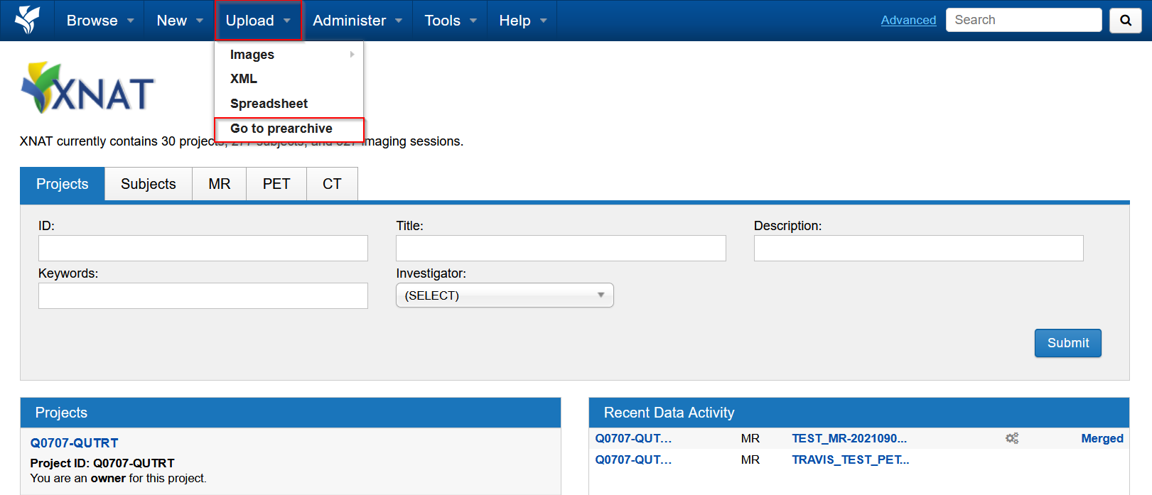
The following is an example of a session that is in conflict. We can select the session and choose Details.
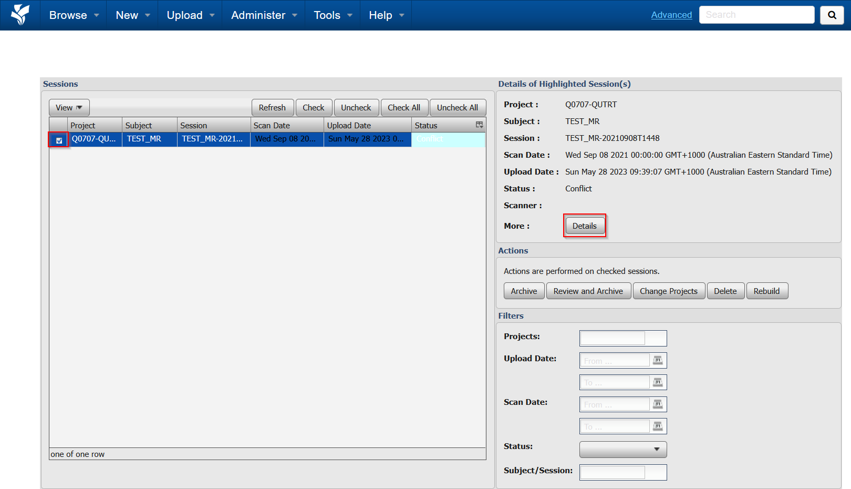
Here we can download the session, or individual scans. And review the datasets
- Choose Archive if you want the dataset merged into the existing one on the archive,
- choose Modify and Archive if any details need to be changed before archiving, or if you don’t want this dataset to merge with the existing one