Granting Access
Granting project access to other users
Switch to the Access tab. Use Add User or Add Users from List to select the user to add
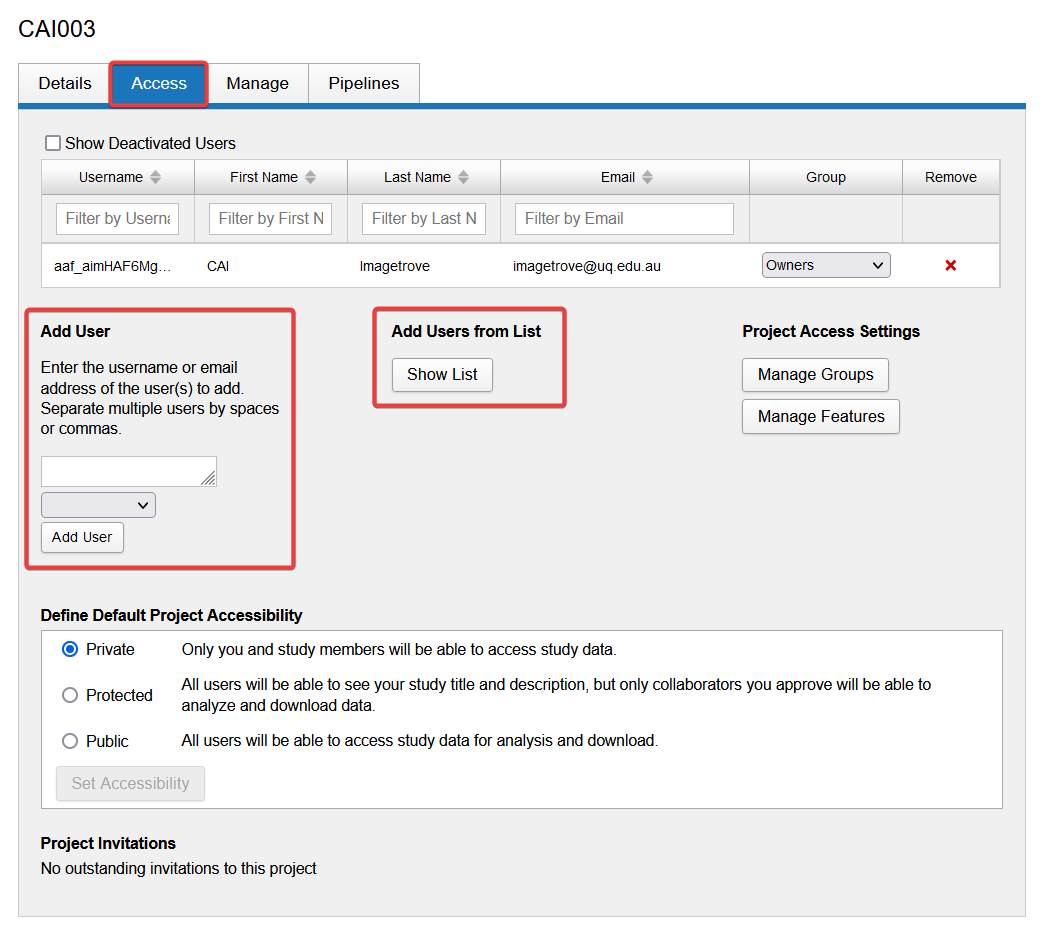
Select role from
- Owners
- Members
- Collaborators
User roles
The following table outlines the permissions given to each role.
| Permission | Owners | Members | Collaborators |
|---|---|---|---|
| Data - Create | ✓ | ✓ | ✗ |
| Data - Read/Download | ✓ | ✓ | ✓ |
| Data - Update | ✓ | ✓ | ✗ |
| Data - Delete | ✓ | ✗ | ✗ |
| User - Add/Remove | ✓ | ✗ | ✗ |
| User - Change role | ✓ | ✗ | ✗ |